Adobe Creative Cloud subscribers can access a wide range of Adobe Fonts directly through the Creative Cloud application. Here's a quick guide on how to leverage these fonts for your projects in Adobe Illustrator.
Accessing and Activating Fonts
Open your Creative Cloud application and navigate to the fonts section to access the Adobe Fonts library. You can activate any number of fonts, but it's best to keep it minimal to avoid slowing down your software. Use the search feature to find fonts by name, style, or category.
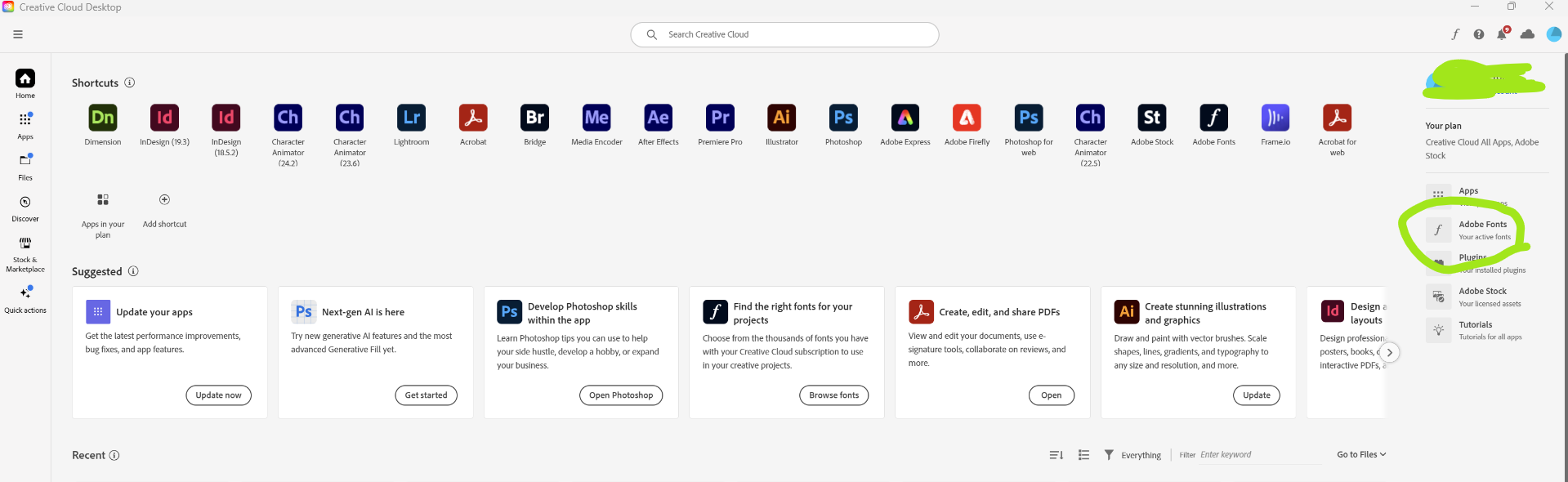
Using Fonts in Illustrator
Once you activate your chosen font, such as 'Acumin' it's immediately available in all Adobe applications, including Illustrator. Ensure the font's legibility by testing it in your design. You can fine-tune your search with filters like weight, condensation, and x-height to find the perfect match for your project's needs.
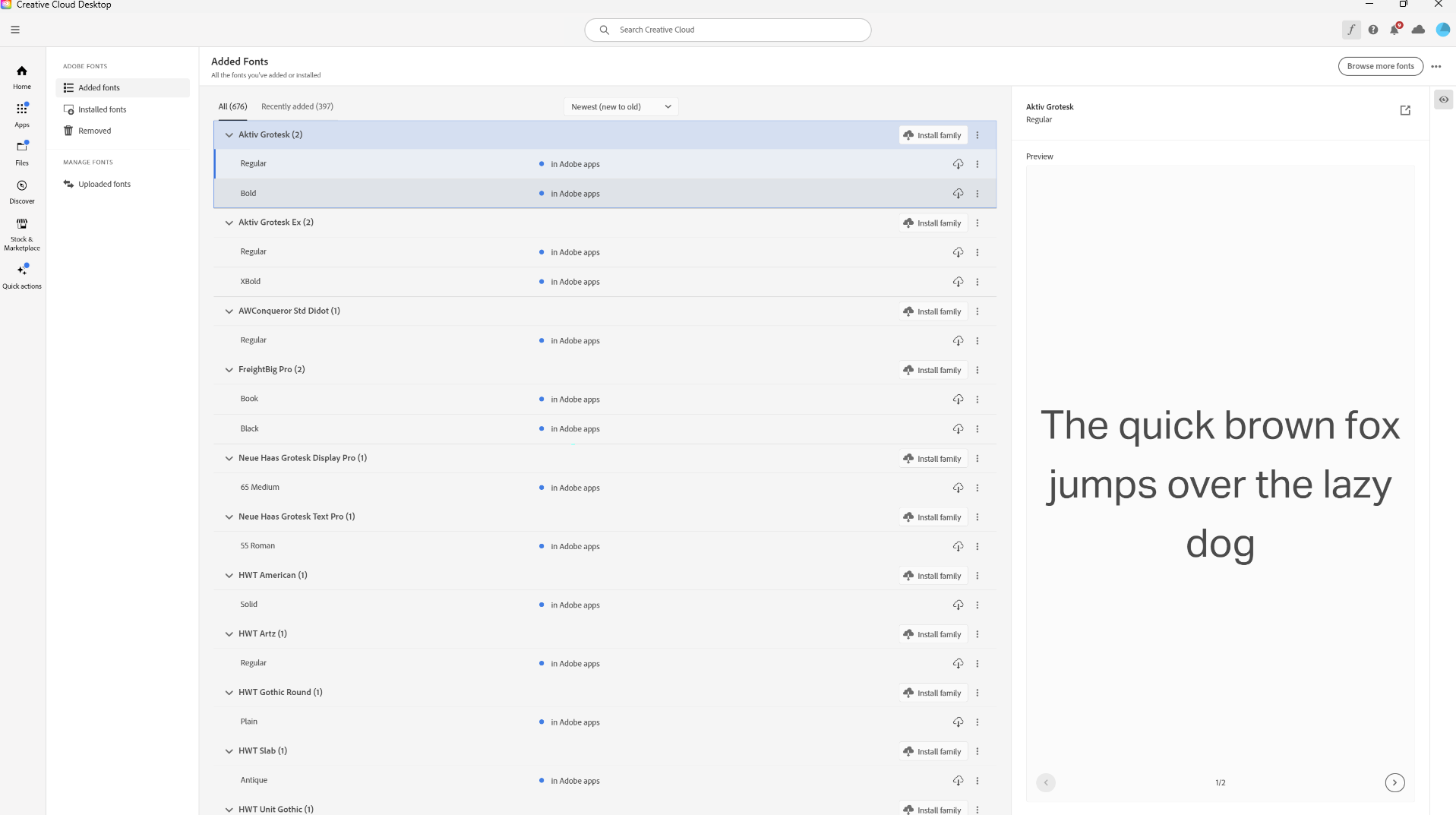
Adobe Fonts offers a versatile selection that can enhance your designs in Illustrator. By accessing and integrating these fonts, you can improve the visual impact of your work effectively and efficiently.

